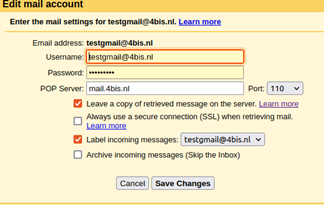Emailbox Google Mail (Gmail)
Gepubliceerd: 02.03.2023
Add Emailbox to the Google Mail (Gmail)
Go to Google Mail (Gmail) www.gmail.com
Click Log in at the top right of the page (White button with blue text).
Then log in with your Gmail email address (Google Account).
Enter your email address and press enter or the next button.
Then enter your password for that email address.
Then press enter or the next button.
*If what you type is not in the box, press the box so that it turns blue.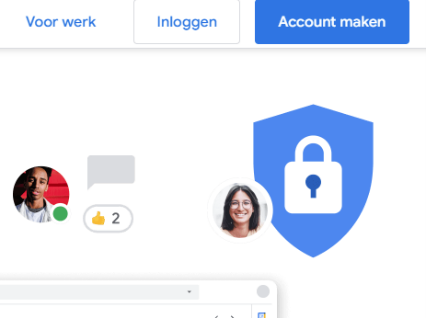
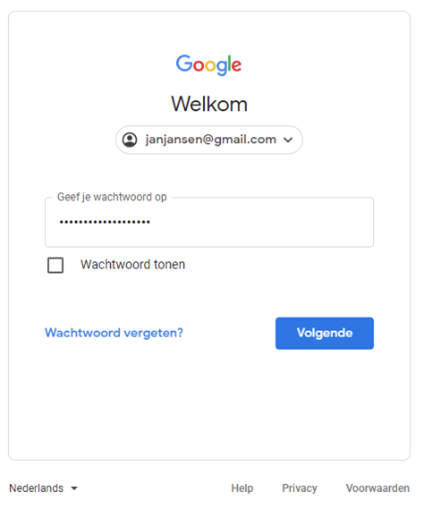
Step 2.
If you're signed in to your Gmail email.
Press the gray gear at the top right of the page.
A drop-down menu will open.
Click on: View all settings
The full settings menu will then open.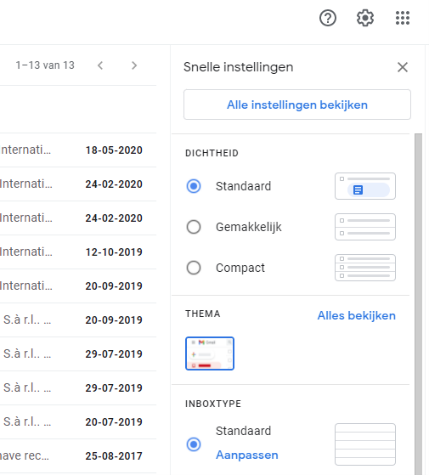
Step 3.
In the settings menu, click on the tablet Account and import.
Then at the line Send mail as press the blue text Add another email address
A window will then open.
With Name it is not important what is entered.
At Email address enter the email address you want to add to Gmail.
Make sure the Remember as an alias box is checked.
Then you can go to the Next step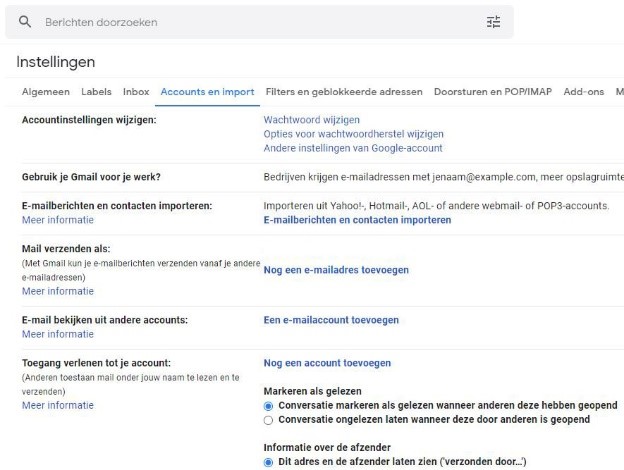
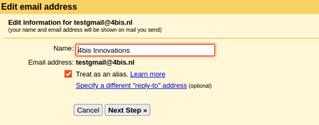
Step 4.
Make sure that SMTP server: mail.4bis.nl is stated. And at the Gate behind it: 587
At Username you will find your email address that you would like to add to Gmail.
At Password you enter the password of the email address.
Make sure the Secure connection via TLS bubble is filled.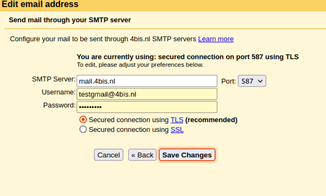
Step 5.
If you then come back in the settings.
At the line View email from other accounts:, press the blue text Add an email account
Then a peddler will open.
Enter the email address you want to add to Gmail at Email address:.
At Username:, enter the email address you want to add to Gmail again.
At Password:, enter the password of the email address you want to add to Gmail.
Enter at POP Server: mail.4bis.nl and at Port: 110