
Website Building for Local Entrepreneurs
Want to have a website built quickly and professionally for your hair salon, bakery or local shop? 4BIS takes care of everything for you: fast online, easy to find and without...
Published: 11.09.2024
In the world of modern web applications, user experience and efficiency are critical. Every unnecessary page reload or navigation can slow down workflows and disrupt user focus. That's where our Slideout module comes in—designed to improve usability, engagement, and overall productivity by offering a seamless, intuitive interface for your web apps and customer portals.
The Slideout module is a highly versatile and efficient tool that transforms how users interact with your website. Similar to a Bootstrap off-canvas, but significantly more powerful, the Slideout covers most of the screen, providing ample space for users to perform tasks like editing data or modifying settings—all without leaving the current page. By avoiding page reloads and disruptive navigation, it keeps users focused and engaged with the content.
When users need to interact with data—such as editing a record in a datatable or updating a customer profile—the Slideout is activated, presenting a clean and spacious interface that slides over the current page. Users can perform their tasks in real-time, and when they are done, the Slideout smoothly retracts, allowing them to continue exactly where they left off, with no downtime or page refresh required.
This functionality is perfect for tasks like:
The Slideout is ideal for web applications where efficiency and uninterrupted workflows are paramount.
1. Enhanced User Experience: The Slideout provides a seamless, distraction-free environment that keeps users engaged by eliminating unnecessary navigation or page reloads. This results in a smoother, more fluid interaction with your web application.
2. Increased Productivity: By allowing users to edit and update data directly from the Slideout, you save them time and reduce frustration. Tasks are completed faster, and users can focus on getting things done without interruption.
3. Improved Engagement: Users stay on your page longer because the Slideout allows them to interact with data in real-time without having to leave their current view. This reduces the risk of drop-offs and enhances overall engagement.
4. Versatile and Easy to Integrate: The Slideout module is customizable to fit your web application, customer portal, or business dashboard. Whether you’re managing datasets, modifying configurations, or allowing users to update profiles, it can be seamlessly integrated with minimal effort.
Your users expect smooth, efficient workflows—and the Slideout module delivers. By upgrading your web application with this feature, you’ll not only enhance the user experience but also boost productivity and engagement, all while gaining valuable SEO benefits. This is more than just an upgrade; it’s a game-changer for your business.
Ready to take your web application to the next level? Don’t let outdated workflows and page reloads hold you back. Upgrade to our Slideout module today and experience the difference. Contact us now to learn more and see how this intuitive, high-performance tool can transform your user experience!
Also interesting
Expand your knowledge with the 4BIS Blog...

Want to have a website built quickly and professionally for your hair salon, bakery or local shop? 4BIS takes care of everything for you: fast online, easy to find and without...
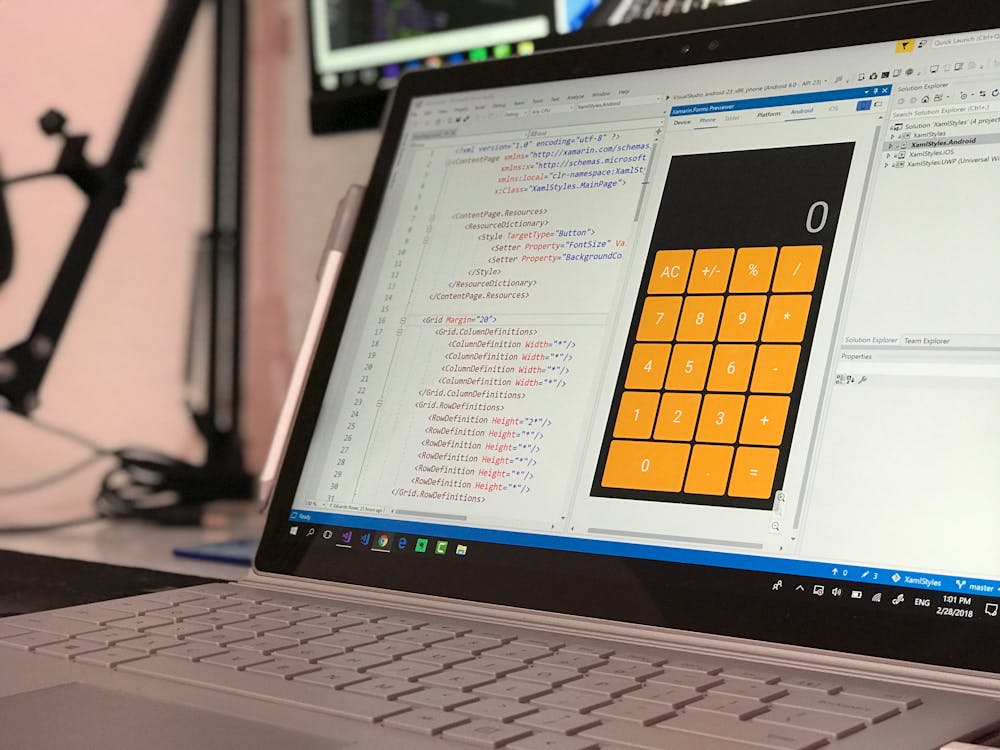
Discover how app development can move your business forward. 4BIS creates customised apps that really work - personal, scalable and affordable.

Discover 4BIS Innovations' new chat feature in the customer portal for seamless, real-time communication and enhanced client support.
Do you want to know more or are you interested? Please feel free to contact us directly, by phone or via mail.
Or use one of our contact forms so that we can answer you as quickly and appropriately as possible can give. We would love to hear from you!
