Emailhandtekening Outlook App
Gepubliceerd: 26.10.2023
Emailhandtekening toevoegen aan de Outlook App
Stap 1.
Gaan naar Outlook.
Open de app van Outlook op je telefoon.
Stap 2.
Als je Outlook geopend hebt.
Druk op de drie liggende lijntjes links boven in.
Er opent een menu.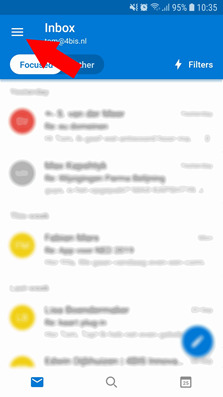
Stap 3.
Klik op het tandwiel links onderin.
Het instelling menu opent dan.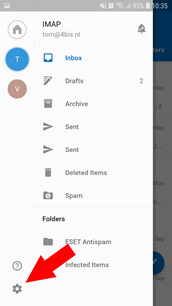
Stap 4.
In het instellingen menu druk je onderaan op Signature.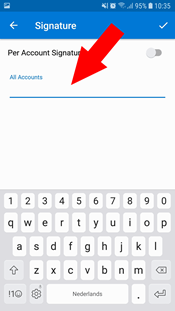
Stap 5.
Druk als je klaar bent op het vinkje om op te slaan.
