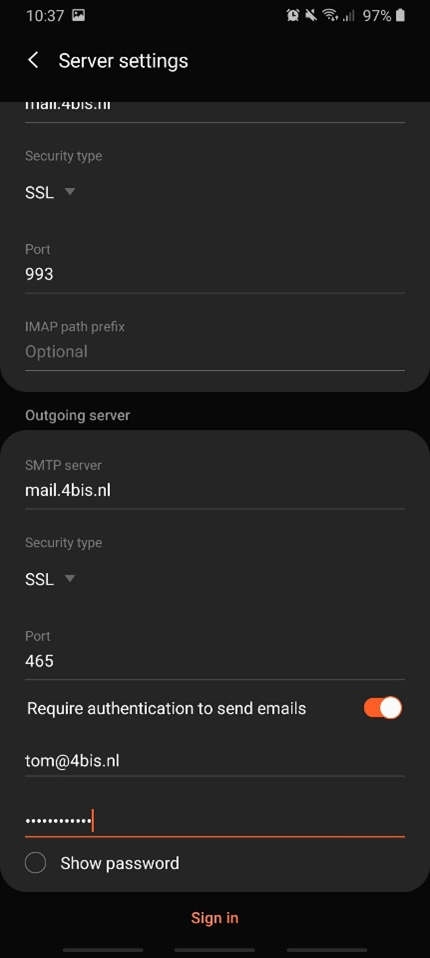Emailbox Android Mail
Gepubliceerd: 26.10.2023
Emailbox toevoegen aan de Android Mail
Stap 1.
Open de Mail app.
Druk op de drie liggende lijntjes links bovenin.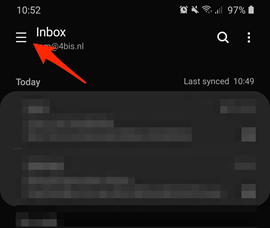
Stap 2.
Druk nu op het tandwieltje bovenin.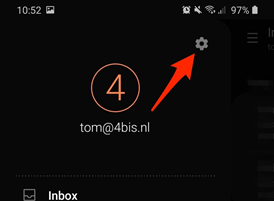
Stap 3.
Druk nu op “Add account”.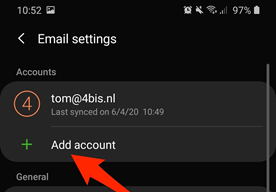
Stap 4.
Druk op “Other”.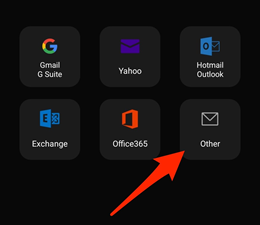
Stap 5.
Vul boven aan je email adres in.
Druk onder aan op “Manual setup”.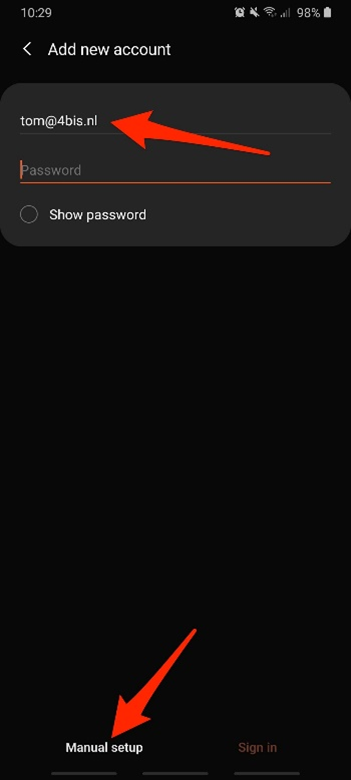
Stap 6.
Druk onder aan op “IMAP account”.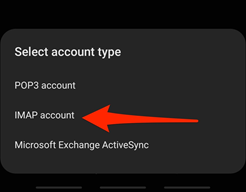
Stap 7.
Onder het kopje “Account” vul bij “Email address” je email adres in.
Vul bij “User name” je email adres in.
Vul bij “Password” je wachtwoord in.
Onder het kopje “Incoming server” bij “IMAP server” “mail.4bis.nl” in.
Kies bij “Security type” “ssl”.
Vul bij “Port” 993 in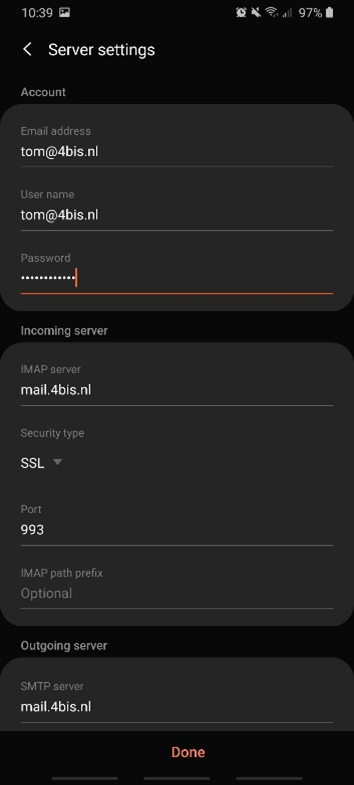
Stap 8.
Onder het kopje “Outgoing server” vul bij “SMTP server” “mail.4bis.nl” in.
Kies bij “Security type” “ssl”.
Vul bij “Port” 465 in.
Zorg dat de slider bij “Require authentication to send emails” oranje is.
Vul hieronder weer je email adres in.
Vul onder je email aders je wachtwoord in.
Druk op “Sign in”.
Klaar Je hebt nu via de Android mail app toegang tot je 4BIS mailbox.