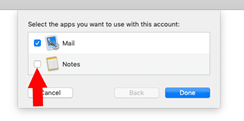Emailbox Apple Mail
Gepubliceerd: 20.03.2023
Emailbox toevoegen aan de Apple Mail
Stap 1.
Gaan naar Mail.
Klik links boven in op Mail > Klik op Add Account.
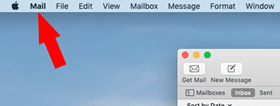
Stap 2.
Selecteer Other Mail Account > Klik op Continue.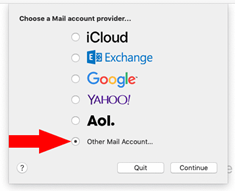
Stap 3.
Vul nu het e-mailadres dat je wilt toevoegen in > Typ jouw wachtwoord > Klik op Sign In.
Nu moet je controleren of bij Account Type “IMAP” staat, zo niet selecteer het dan in het dropdown menu.
Bij Incoming Mail Server > Typ “mail.4bis.nl”
Bij Outgoing Mail Server > Typ ook “mail.4bis.nl“
Klik op Sign In.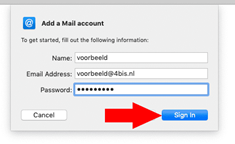
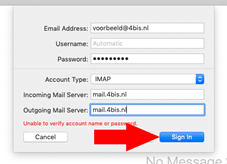
Stap 4.
Vervolgens is het aan jou. Schakel het selectievakje links van “Notes” in als je de Notes-app met jouw e-mail wilt gebruiken, of schakel het uit als je dat niet wilt.
Klik op Done.
Klaar! Nu wordt jouw nieuwe e-mailadres toegevoegd aan jouw lijst met e-mailaccounts. Je vindt het in de linkerkolom in Mail en je kunt het meteen gebruiken.