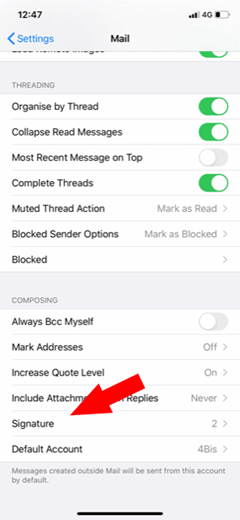Emailhandtekening iPhone
Gepubliceerd: 02.05.2025
Emailhandtekening toevoegen aan de iPhone
Stap 1.
Gaan naar Instellingen op je IPhone (Settings in het Engels). Dit is de app met het tandwiel icoontje.
In de lijst aan de linkerkant zoek naar Mail.
Als je Mail hebt gevonden in de lijst aan de linkerkant druk er op.
Aan de rechterkant opent er dan een menu.
In dat menu scroll je naar beneden totdat je Signature ziet.
Hier kun je de handtekening aanpassen.